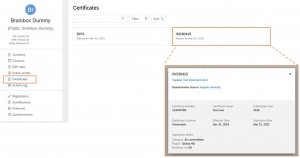Supplier management
Managing supplier certificates
SAP Ariba Supplier Management is a solution for managing supplier information, their lifecycle, performance, and risk in one place. It also provides a smart intuitive workflow to guide supplier selection, qualification, and segmentation process, with proactive ongoing monitoring of your suppliers. Additionally, suppliers can make use of Modular Questionnaires.
Modular Questionnaires
Modular supplier management questionnaires are used to collect information from suppliers in modular units. They are designed to ask limited sets of related questions about specific subjects and store information independently from the core supplier management processes: request, register, qualify, and segmentation. Each modular questionnaire is defined by a separate project template and functions as an independent unit. The user may create a separate approval flow, expiration date, and update possibilities.
Managing Certificates
The properties of a modular questionnaire allow for the use of certificate management. A supplier manager can choose to collect and maintain supplier certificates in modular supplier management questionnaires. A questionnaire of this type can contain both certificate questions and other types of questions. For the certificate questions, it is possible to ask for a single certificate or multiple related certificates from which the expiration dates can be tracked.
How to setup Certificate Management
Managing certificates from a supplier can be done as part of the Supplier Lifecycle & performance module. The user starts by creating a template for a modular questionnaire. When the templated is created the user navigates to the template properties and select a questionnaire type:

Questionnaire types are designed and loaded into the Ariba system via a .csv import file. In this file different questionnaire types can be created as per the organisation requirements. In this case, it will be used to create a modular questionnaire to solicit certification details.
As a second step, the user must create a survey document in which the content for the questionnaire will be created. The user can create both “regular” questions and certificate questions to gather the information needed for the supplier. In the case that a certificate question needs to be created, a specific answer type must be selected.

As seen in the figure above the answer type: Certificate, creates several answer fields related to these questions. If answered YES, the supplier needs to provide information about the issuer, year of publication, certificate number, certificate location, the effective date, the expiration date and add the necessary attachments for proofing.
Use of certificate type Modular Questionnaires
After the modular questionnaire is configured to solicit information about supplier certificates, the procedure of using it remains the same.

The user sends a questionnaire, in this example Supplier Diversity, to the supplier by navigating to manage> SM Modular Questionnaires> select Supplier Diversity questionnaire. When the supplier fills in the required information and sends it back, the information will be visible in the supplier 360° profile. In addition to a regular modular questionnaire, all the certificate information from a supplier will be visible in its profile under the certificates section, with the possibility to enable a notification option when the certificate nears its expiration date, as seen in the figure below.