Support for Excel file-based email bidding for RFP and RFI events
1. Description
In 2005 feature releases from SAP Ariba for SAP Ariba Sourcing and SAP Ariba Strategic Sourcing Suite, a new feature Support for Excel file-based email bidding for RFP and RFI events is available, responsible for enabling buyers to create RFP and RFI sourcing events that allow suppliers to send bids as Microsoft Excel files through email. In this blog we will explain the procedure of this feature, the changes to existing functionality, its prerequisites, and the restrictions.
2. Prerequisites & Restrictions
Starting with the prerequisites, this feature needs to be enabled from the system administrator by enabling one site configuration parameter.
Furthermore, this feature is not applicable to all cases. More specifically below can be found the restrictions that this feature follows.
Excel file-based email bidding:
- Is available for only the RFI and RFP sourcing event types
- Is available for only sourcing events with standard-capacity line items.
- Does not support multi-currency bids
- Does not support events that have alternative bidding enabled
- Does not support events that contain prerequisite questions, conditional questions, and conditional content.
- Does not support attachments in bid response
3. UI Changes
UI and the existing functionality present the presented changes.
- By enabling this feature, the participants can provide their responses for multiple – items events in the form of a Microsoft Excel spreadsheet where rather than the rest, he must include price and quantity. Before, buyers by selecting the Allow participants to submit bids by email option in the Bidding Rules section of a sourcing event, participants could submit their responses by email but only for single – item events.
- By selecting the option Allow participants to submit bids by email in RFI and RFP events, SAP Ariba Sourcing solution sends an email to the participants invited to the event with the following characteristics:
- Event name in the subject line,
- Details of the event, such as the event start time, bidding end time, currency format, region and commodity.
- The bid sheet as an Excel file attached to the email,
- The SAP Ariba Bidder Agreement, and
- Email response link to submit the bid through email.
- Currently, the rows in the bid Excel spreadsheet are automatically expanding to show all content. However, as a buyer you may desire to improve the readability of the spreadsheets by configuring the limits of the rows. This is a functionality that is controlled by site configuration parameters and before the spreadsheet sent to participants since after downloading the file, cannot be made changes since the spreadsheet is protected.
- The Excel spreadsheet contains columns for:
- Number,
- Name,
- Description,
- Table Section Column,
- Intend to respond,
- Currency,
- Unit of Measure,
- Ceiling Value,
- Price, and
- Quantity.
The first two worksheets in the spreadsheet contain instructions on how to fill up the necessary cells for the bid submission.
- If there are only questions or requirements or items with no descriptions, then the Description column is removed from the spreadsheet.
- Table Section Column is removed from the spreadsheet, in case of no table sections in a bid spreadsheet.
4. Procedure
- The first step for using this feature after enabling the parameter is to set the Allow participants to submit bids by email rule in the Bidding Rules section of a sourcing event to Yes.
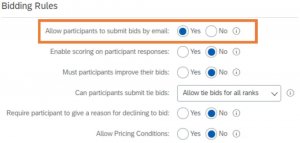
Tip: Keep in mind that this option might be hidden from the template. In this case, as a user you need to enable this option first from the template.
- When buyer publish the event, the participant receives an email with the bid spreadsheet attached as an Excel file and the SAP Ariba Bidder Agreement. Suppliers perform one of the following tasks:
- Send a quote by email.
- Decline to participate in the event.
Alternatively, suppliers can click the View Event link and view the event.
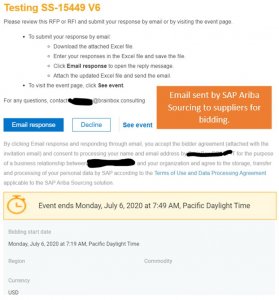
Below is presented the contents of the spreadsheets of the event in the format of Microsoft Excel files as email bid.
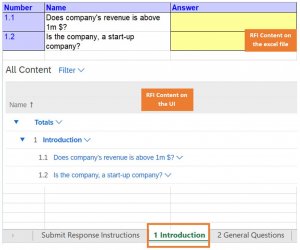
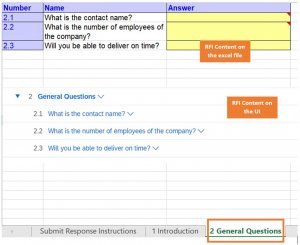
- Choosing the participant to response and submit the bid he needs to configure the answers in the spreadsheet.
- The supplier by choosing to response in the email by the Email Response or Revise Quote options and eventually submit his bid, he:
- Accepts the Bidder Agreement
- Consents for the buyer organization to process his name and email address.
- Agrees to the storage, transfer, and processing of his personal data by SAP in accordance with the supplier terms of agreement applicable to the SAP Ariba Sourcing solution.
- Sending the excel back, SAP Ariba Sourcing receives the response email from suppliers. If a bid was submitted, SAP Ariba Sourcing sends one of the following messages to the supplier:
A success message along with a copy of the bid Excel file when the bid is successfully submitted.
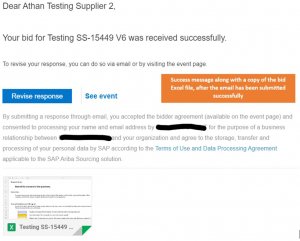
The notification mail contains a Revise quote link to help suppliers revise the quote, if desired.
A failure message if the bid submission failed.

Suppliers can use the Revise Quote option in the event invitation email to provide an updated bid.
6. When a bid is successfully submitted, SAP Ariba Sourcing processes the response and posts the information to the Content tab of the event.

7. After the successful receipt of the bid of the event from the supplier in SAP Ariba Sourcing, the buyer can see all the activities in the Log tab

Note: In cases where buyer modifies and updates the event, the supplier receives a new email notification with a Revise Quote link and an updated version of the Excel file.
At Brainbox we follow new releases by SAP Ariba closely and we test each one of them thoroughly. This way of working enables us to implement the newest innovations at our customers. Our consultants are available for implementing new features and we can apply changes to existing SAP Ariba configurations. For more information on our expertise, check: https://brainbox.consulting/consulting-services-sap-ariba/ or contact us at sales@brainbox.consulting.


